Monday, December 10, 2012
30 Twitter Hashtags for Science Lovers
I teach Science & I think Twitter is the best thing since sliced bread when it comes to professional development. So...here is a great link to 30 Twitter Hashtags for every Science teacher and student. I was like most and reluctant to give Twitter a try. Then, a professor of mine introduced us to Tweetdeck. I love it because it organizes my Tweets and I can get multiple resources at a glance. I usually take a peek the last five minutes of my planning period and that is enough to overwhelm me with good resources and reading material. So, take my advice and try twitter. Use hashtags to organize your good stuff, using the link above if you are a science nerd like me!
Wanting to Flip but Lack the Time?
In a recent assignment, I asked my students to find a tutorial on electron configurations in Chemistry. One of my students found Brightstorm. This is an awesome website for those considering the flip but not sure where to find the time to create tutorials or for those who want another avenue in addition to the tutorials they create. The site is divided into Math, Science, English, and Test Prep resources. When you click on each of these links, it is broken down by specific subject. You can also search by textbook, which I found to be really cool. I am not a textbook teacher, but I like how you can search by section/topic in a text. In addition, you can search just by topic then it will link it to textbooks. The end result is a high quality short tutorial on that topic. The tutorials are done by individuals with a Master's or higher. Here is a link to one on the Characteristics of Life so that you can see an example.
Even if you are not interested in flipping your classroom, this might be a good resource for when you are out sick, if you are teaching something for the first time and need to brush up, or if your students just need to hear a topic taught one more time for it to sink in.
Even if you are not interested in flipping your classroom, this might be a good resource for when you are out sick, if you are teaching something for the first time and need to brush up, or if your students just need to hear a topic taught one more time for it to sink in.
Wednesday, September 26, 2012
Tip #6: Multiple Formats Are The Way To Go
One thing I
have learned while flipping the last two years is to create multiple formats of
the same tutorial. As mentioned in a previous post, I have been using Screencast-o-matic and Showme this year.
When I finish the tutorials, I upload them to Edmodo in the original Java
version but I also create a YouTube version. This allows students who get
ahead to watch them in class if they need to but also to watch them at home or
elsewhere using their mobile devices. Many mobile devices do not play Java
files or Flash files, but they connect to the internet. We live in a rural area
where some students might not have internet access available at their home or
may not be able to afford it, but the vast majority have mobile devices with 4G
capabilities. My students have said they appreciate the YouTube version (even
though it is blocked at our school). One student said, “Thanks for the YouTube version, I can be in my bed
with my Kindle and watch a tutorial.”
When I create the YouTube versions, I always mark them as unlisted and
then just post the link in Edmodo. Screencast-o-matic will allow you to upload
your screencast in other formats as well. I use the RealPlayer download to
share my Showmes on YouTube. If you want
to take this one step further, you can use www.savetube.com
to easily convert your YouTube videos to .mp4 files. This would give you three different file types
and would allow you to meet the needs of the most students. Finally, for
students who have little to no tech at home, you can put your tutorials on DVD.
Friday, September 21, 2012
Learning to Change
I am within weeks of completing my Ed.S. in Educational
Technology. Can I get a Woot Woot! As a part of a recent assignment, we were asked to view the video Learning to Change. If anyone out there
thinks that education is not undergoing a grand transformation, all they need
to do is watch this clip. My favorite line from the video is “It is the death
of education but the dawn of learning.” I think this is a poignant statement.
Our ideas of the industrial version of education where we create little
learners through an assembly line process must change. This goes from Pre-K to
post-secondary institutions. The most difficult aspect of flipped learning has
nothing to do with technology but rather how to get students away from “education”
and into the realm of “learning.” Some might argue that these are synonymous,
but I disagree as will you when you watch the video. I had a student tell me recently
that they were not learning in a flipped classroom, they needed worksheets to
learn. I think this is so sad. This student is a Senior and has been programmed
for 13 years. My job, in 18 weeks, is to give him a reboot. One of my favorite
compliments from my students is when they groan and moan and say, “Why are you
making us think?” My reply is always, “I know… they should fire me for such
atrocities against students!” J
Tuesday, September 11, 2012
Tip #5: Video Self-Checks
One thing that I stumbled on and then my students praised was the idea of self-checks embedded in the tutorials I create. This sounds like common sense right. Last year, I would forget and students would get bent out of shape. :-) They said that the self-checks really helped. I try to put self-checks in after a minute or two of the tutorial or after each small subsection. I also try to put in a "you should have learned" section at the end of tutorials. Students say this helps because if they don't feel like they understand something from the "you should have learned" they know they should go back and rewatch.
Monday, September 10, 2012
Flippin' In The New School Year
We are currently in the fourth week of school where I teach.
As mentioned in a previous post, I decided to flip my Chemistry classes this
year after doing so in my Biology classes last school year. I was apprehensive
at first, but it is going well! One thing I would say to all you that are
considering flipping, if you teach any type of class that has a mathematical
base such as Physics, Chemistry, Business, or any math class obviously, you
must flip. I run from bell to bell helping students with their various tasks
but it is so worth it. The vast majority of students are working through the
material and doing well with it. The goal of flipped learning for me was to get
students actively learning, this is something they don't often have to do. I am
retraining them from 12 years of "playing school" and trying to get
them to focus on learning. This is a daunting task but I believe well worth it.
Thus far, I have been using a mix of tutorials I create using
Screencast-o-matic and the Showme app. Because I use Edmodo as my LMS, I create
self-check quizzes in Edmodo that the students can do when they feel they are
ready. I have the results sent to the "gradebook" in Edmodo and even
though I do not count the grade I can easily see who has not done the self-check,
how students scored, which questions were being missed, and I can get a class
average so I can see what topics we definitely need to review before a graded
quiz or test. In other words, I have DATA! AAAAHHH! I know I said the dirtiest
four letter word in our language.
Friday, August 17, 2012
Tip #4: Keep it Short
A tip to live by…I know this sounds like common sense, but it is easier said than done. Last year, when I flipped my Pre-AP Biology courses most of my videos were 15-20 minutes long, some longer. I thought this was the perfect time frame, especially since that was much less time than lecture would have taken in most cases. Through discussions with students, I found out that this was too long. They brought up the fact that if they watch the presentation, pause the video, and try to take notes it takes quite a bit longer than 15-20 minutes. This also does not count the time that they use to re-watch a video. I assume that many teachers beginning the flip probably make this same mistake because they want to “lecture” and put it on video. This year, for Chemistry, all the videos I have created thus far are between five and seven minutes. Moreover, I only do one topic at a time instead of discussing multiple topics. My Chem students are much more receptive because they do not see this as a large time commitment. Also, they are not inundated with information since I keep the videos focused.
Monday, August 6, 2012
Flipping Again?
It is time for school to begin again, where did summer go? For this fall, I will be teaching Geology and Chemistry. Last school year, I flipped my three pre-AP Biology courses. For this school year, I am considering flipping my Chemistry classes. Since last year, my list of potential resources has grown exponentially. Whereas last school year I used voiced-over PowerPoints, this year I have several apps to use, VoiceThread, TedEd, and others. I am almost overwhelmed with choices. Because Chemistry is probably my weakest subject, I am a bit apprehensive about flipping. The goal of flipping for me is to get more time in-class for reinforcement, discussion, labs, and so forth. I am going to work with other, more seasoned Chemistry teachers in my department this week. Although they will not be flipping, I think I can learn valuable tips and resources.
Saturday, June 9, 2012
Sick Science! Great Resource for Science Classrooms
While on Twitter this evening, I came upon a great resource. Steve Spangler Science has created a library on YouTube of short demo videos for the science classroom. Find the resource at Sick Science! Most of the videos are under two minutes. They show the demo and the materials needed to conduct the demonstration yourself. I watched three of the clips and my mind began to race about the possibilities, plus they got me excited about science (which isn't really that difficult.) These videos would be a great resource to use in any science classroom, including a flipped classroom. The clips challenge the viewer to determine "what happened." The link is provided to Steve's website that explains what is occurring, which is a nice resource for students and teachers. Some quick ideas I had included:
1.) Show a clip at the beginning of the class to introduce a topic and class discussion
2.) Let students browse the collection, pick a demonstration, and conduct it live in the classroom while scientifically explaining what is taking place.
3.) Use as ideas for yourself to spice up your classroom demos
4.) Use the clips either live or in video as "stations" around the room to teach a particular topic
5.) Flip these videos using TED-Ed to create an entire lesson
1.) Show a clip at the beginning of the class to introduce a topic and class discussion
2.) Let students browse the collection, pick a demonstration, and conduct it live in the classroom while scientifically explaining what is taking place.
3.) Use as ideas for yourself to spice up your classroom demos
4.) Use the clips either live or in video as "stations" around the room to teach a particular topic
5.) Flip these videos using TED-Ed to create an entire lesson
Flippin' Tip #3
Tip #3: Provide an orientation for students and parents
I highly recommend an orientation of some sort for both parents and students if you plan to flip your class. Parents need to know that their child will be required to use technology, they need to know that the student might struggle in the beginning because how they learn will be changing, and they need to know about your LMS, among other things. I typed up a "flyer" that I passed out during freshmen orientation. I discussed it with all the parents and students that attended the orientation. I also passed it out at the beginning of the school year and went through the document again with all the students. I took time to answer their questions and tried to make them comfortable with what we were about to undertake. The "flyer" had information on what flipped learning is, why I wanted to use it, how it would change the dynamics of the classroom, and a section about Edmodo, which is what I used for my LMS.
Within the first few days of school, I took some time to orient students with Edmodo. I gave them the "assignment" of getting their usernames and passwords set up. Then, in class, I went through the various capabilities and features of Edmodo. I actually wish I had spent more time with orientation of Edmodo and flipped learning. Students did fine getting started with only a few setbacks, but I think we could have had an even smoother transition with a more formal orientation.
Wednesday, June 6, 2012
Bachelor's or VoTech - My Father & I Debate
Just returned home from a great trip to Shiloh National Military Park/Corinth, MS. If you have never been, go there, especially if you are a Civil War junkie like me. Anyway, as I was scanning articles tonight I came across this one, Study examines vocational certificates' big rewards. Reading the article, I was reminded of a discussion that my father and I had a few weeks back. He is in economic development so he sees the other side of the work force. He commented that he thought we had pushed 4-year college degrees entirely too much and in doing so, had created an entire generation with no real skills. I thought about what he said and realized he was correct in many ways. Sometimes when I ask a student what they will do after high school, they lower their head and say they are not going to college but rather technical school. I quickly tell them to raise their head high; there is no reason to be embarrassed about that decision. It is sad that students feel this way. As the article states, very seldom is a certificate even recognized as "educational attainment." I remind my students that continuing their education is what is important. I also remind them that there are many folks that make twice the money that I do with only a 2-year degree. The article speaks of vocational certificates, not even actual degree programs. Should we continue to encourage students to pursue those pricey 4-year degrees or should we encourage them to enroll in a short certificate program at their local technical school? I tell my students that it is important to love what you do, some careers require a 4-year degree while many others do not.
According to my father, the two most important things that companies require are for an employee to pass a drug test and show up to work on time. Most companies he works with will provide on-the-job training. Yet, he says, these same companies are scrambling to find people to work. These are good paying jobs, not minimum wage positions. How do we best prepare our students, do we teach them Algebra or do we teach them to come to class on time? Something to think about...
According to my father, the two most important things that companies require are for an employee to pass a drug test and show up to work on time. Most companies he works with will provide on-the-job training. Yet, he says, these same companies are scrambling to find people to work. These are good paying jobs, not minimum wage positions. How do we best prepare our students, do we teach them Algebra or do we teach them to come to class on time? Something to think about...
Tuesday, June 5, 2012
Feed The Teachers!
Flippin' Tip #2
Tip #2: Create your own videos/presentations
As teachers, parents, mentors, coaches....our time is at a premium. Our students deserve the time it takes to create a lesson. It is so easy to grab a Kahn Academy video or other resource and use as is. Don't get me wrong, in some cases these are good options. Let's be honest though, all teachers are different, students are different, learning outcomes are different, and it is sooo easy to create your own. This can be as simple as adding audio in PowerPoint to presentations you have. Be sure to update them, focusing on the most important information and adding more visuals. I would recommend using iSpring free to convert your file to flash to reduce the file size. This also allows the students to pause and start the presentations easier. If you want to do something more "techie," I would recommend using either the Educreation app or the Showme app, both free. My 3-year old uses these, if that tells you how easy they are. The result using these two apps would be very similar to Kahn Academy presentations. These two apps would also be great tools for authentic assessment of your students. If you have iPads or iPods at your disposal, students can use one of these apps to show you what they know. Two more non-app options would be CamStudio or Jing, these are free screencasting tools that are simple to use. There are several YouTube videos on how to use both of these, but chances are, in five minutes you will be ready to go!
As teachers, parents, mentors, coaches....our time is at a premium. Our students deserve the time it takes to create a lesson. It is so easy to grab a Kahn Academy video or other resource and use as is. Don't get me wrong, in some cases these are good options. Let's be honest though, all teachers are different, students are different, learning outcomes are different, and it is sooo easy to create your own. This can be as simple as adding audio in PowerPoint to presentations you have. Be sure to update them, focusing on the most important information and adding more visuals. I would recommend using iSpring free to convert your file to flash to reduce the file size. This also allows the students to pause and start the presentations easier. If you want to do something more "techie," I would recommend using either the Educreation app or the Showme app, both free. My 3-year old uses these, if that tells you how easy they are. The result using these two apps would be very similar to Kahn Academy presentations. These two apps would also be great tools for authentic assessment of your students. If you have iPads or iPods at your disposal, students can use one of these apps to show you what they know. Two more non-app options would be CamStudio or Jing, these are free screencasting tools that are simple to use. There are several YouTube videos on how to use both of these, but chances are, in five minutes you will be ready to go!
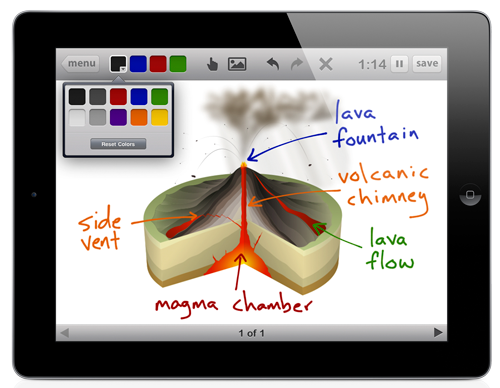 |
| Educreation Example |
Sunday, June 3, 2012
Cool Tool For Flipped Learning - TED-Ed
Tonight, I found a "tool" that I am very excited about. Most people have heard of TED talks, this is certainly not new. On the other hand, TED-Ed is a somewhat newer addition. The coolest part is the new "Flip This Lesson" option. With a simple click of the mouse, a teacher can turn a TED video into a flipped lesson.
 |
| Screen shot from TED-Ed Tour |
There are created resources for each video that you can customize or use in their existing form. Even cooler, you can do the same thing with any YouTube clip. With these clips, you start from scratch but the process and result are the same.
Flippin' Tip #1
Flipped learning is all the rage in education today. I tried it last school year in three of my classes and thought it was awesome! I would like to share some things that I have learned as a part of this blog.
Tip #1: Not recommended for new teachers.
Now, before you get upset, let me explain. I think flipped learning is a wonderful thing but I cannot imagine trying it as a new teacher. When you begin teaching, you just want to survive. Flipped learning takes time to implement and plan for and it takes resources. Unfortunately, new teachers usually do not have the resource base. That being said, if you are a highly motivated new teacher that has experience finding resources or you have a great mentor that is willing to share, you just might give it a try.
Tip #1: Not recommended for new teachers.
Now, before you get upset, let me explain. I think flipped learning is a wonderful thing but I cannot imagine trying it as a new teacher. When you begin teaching, you just want to survive. Flipped learning takes time to implement and plan for and it takes resources. Unfortunately, new teachers usually do not have the resource base. That being said, if you are a highly motivated new teacher that has experience finding resources or you have a great mentor that is willing to share, you just might give it a try.
30 Goal Challenge - Goal #6 -Setting a Google alert
Goal #6: Set a Google AlertI set up three alerts for this goal. The first was everything with my name in it. After a Google search of my name yesterday, I was amazed how much information was out there about me. I found teacher ratings posted by students, compliments from conference participants, and my website information. I thought this would be a great place to start for my alerts. Then, I decided to get alerts on mobile learning. Because this is such an important topic in education today, I found it imperative to keep up with what was new. Finally, taking an idea from Shelly Terrell, I decided to set an alert for e-learning. For this one, I chose to only get alerts about blog postings. This is such a broad topic I was afraid I would be inundated with information.
Saturday, June 2, 2012
Evolution of a Revolution
As I ponder the world, sitting in a hotel room across the road from the Atlanta airport, I write my first blog post. Why am I in a hotel, you might ask? I am currently working on my Ed.S. in Tech in Ed as a part of a cohort that meets two hours from my home. Instead of driving back in forth over the weekend, I simply stay in Atlanta. I say all of this to say, as much as I love technology, it is overwhelming. It makes me consider why many teachers are reluctant to try technology. Just this evening, I learned how to use Twitter effectively using TweetDeck and of course I am creating my blog. Yes, these are old tools. Many teachers want to be innovative, but most do not have the time or the resources to do so. I hope to encourage those on the "fence" to break out of their comfort zone and be innovative. Just use one tip, tool, or otherwise a month and you will begin to see the evolution of a revolution. A great place to get motivated for the next step is to check out Shelly Terrell's blog and start the 30 goal challenge, starting a blog is one goal.
Subscribe to:
Posts (Atom)
